Migrating Database Microsoft SQL Server to Amazon S3
Before going into the
intricacies of migrating database Microsoft SQL Server to S3, the relevant terms
should be understood.
Amazon Web Services
Data Migration Service is a cloud-based service that is essential for
organizations that want quick migration of relational databases, data warehouses,
and NoSQL databases. The service is also used for migrating AWS
DMS SQL Server to S3 which is on-premises database to the cloud,
from one cloud provider to another, and from the cloud to on-premises
databases.
The solution of AWS
DMS SQL Server to S3appliesto SQL Server database of any size or
scale and keeps the database accessible to the application during migration.
Again, the solution is also optimized for validating the target database during
data replication from source to target. This saves considerable time during
validation. However, this solution can only be used when there are no
limitations on using SQL Server as a source for AWS DMS.
There are certain
pointers to be followed for data migration of AWS DMS SQL
Server to S3.
First, ensure that
there is an IAM role in the AWS account that is used for the migration.
Specific permissions should be present for write and delete access to the S3
bucket. Next, there should also be a tagging access in the role to make sure
that the objects written to the target can be tagged via AWS CDC S3. Finally,
both the DMS replication instance for migrating the data and the S3 bucket used
as the target are in the same AWS region.
Also, ensure that the role assigned to the user for
completing the migration task has the required permissions.

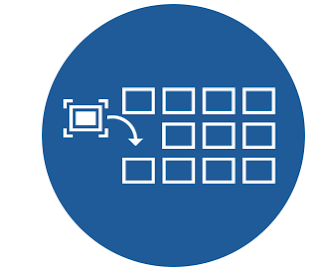

Comments
Post a Comment